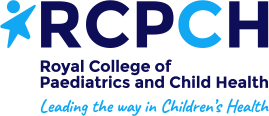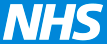Saving this page to a PDF file.
Chrome
Step 1: Click the "Print this page" button. Alternatively, press Ctrl + P (on Mac, use Cmd + P)
Step 2: In the resulting pop-up window, click the Down Arrow to the right of Destination and select Save As PDF in the drop-down menu. You can also optionally choose to hide 'Headers and Footers' with a checkbox.
IE/Edge
Step 1: Click the "Print this page" button. Alternatively, press Ctrl + P (on Mac, use Cmd + P)
Step 2: On the following dialog, under Printer, choose 'Microsoft Print to PDF'
Click 'Print' and you have saved your webpage to a PDF file.
Leeds School Nursing 0-19 Service
Every family in Leeds receives support from the 0-19 service. This starts from pregnancy and continues until young people leave school.
Telephone number
This guidance has been reviewed and adapted by healthcare professionals across West Yorkshire with consent from the Hampshire development groups.